How-To: Delay ringing to your Mobile app

The steps below will assist you in setting up a ring delay to your Mobile App.
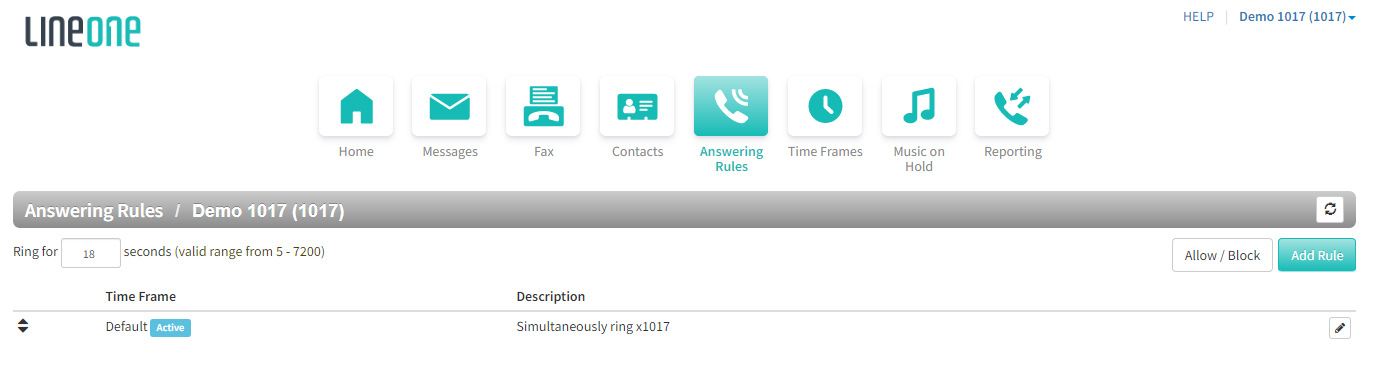
Your current default settings most likely look like this:
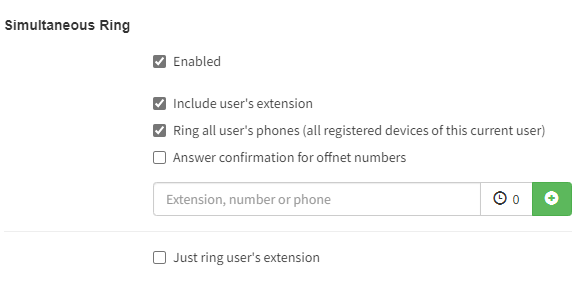
To set up a delay ring to your Mobile App:
- Uncheck "Ring all user's phones (all registered devices of this current user)".
- In the box below that, type your 4-digit extension followed by m (e.g.,
1234m). - Set the delay timer to 5–10 seconds. Any longer may result in the call going to voicemail before reaching your mobile app.
Note: When on a 4G network, it can take a few seconds for the call to reach your phone.
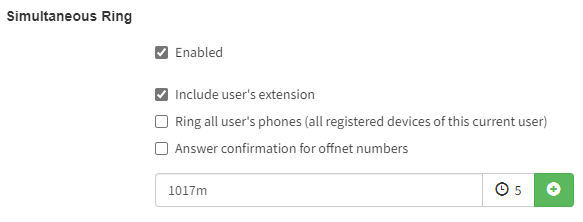
Click Save.

Your answering rule should now look similar to this:
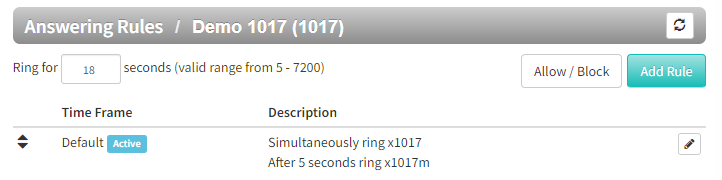
If you need any assistance or have questions:
📞 Dial 611 from your LineOne phone or call 337-417-9020
📧 Email us at Support@Line.One
🌐 Visit us at https://Line.One/Support
