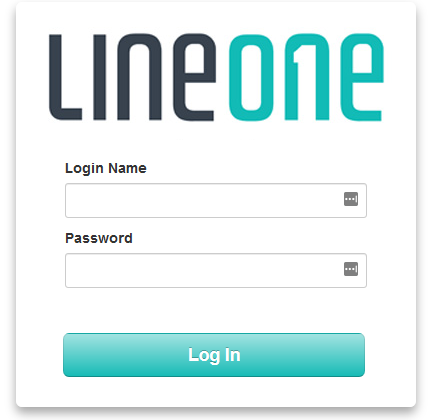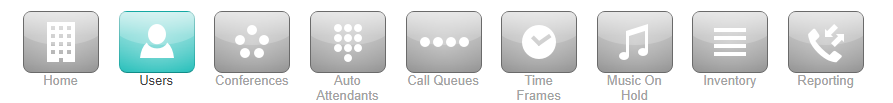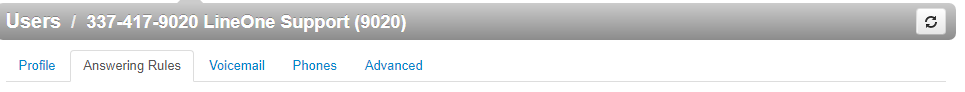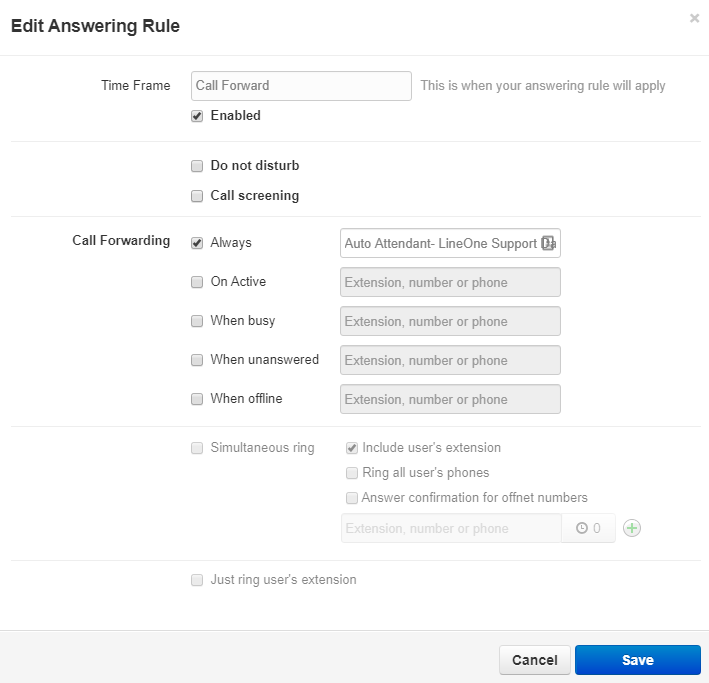How-To: Call Forward your Main Number
This guide will walk you through how to forward your company’s main number to another destination—whether it’s an external number, another user, or an auto attendant.
🔐 Step 1: Log in to the Admin Portal
Visit https://portal.line.one
- Username: Admin@YOURDOMAIN
- Password: Your LineOne portal password
If you're unsure of your domain or password, contact LineOne Support.
👥 Step 2: Select Your Main Number
From the dashboard, click Users
Find and select your Main Number
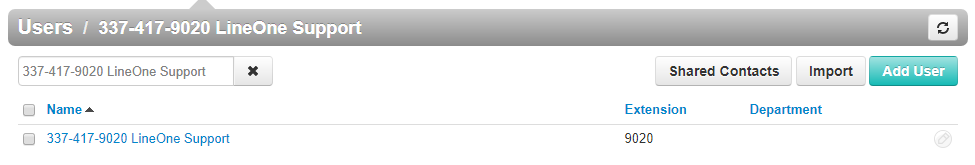
📋 Step 3: Open Answering Rules
Click on the Answering Rules tab
🔄 Step 4: Add or Edit the Call Forward Rule
If the Call Forward time frame exists, click Edit next to it:

If not, click Add Rule:
Then choose Call Forward from the Time Frame dropdown:
📲 Step 5: Set the Forwarding Destination
- Check the box for Always
- Enter the forwarding destination (external 10-digit number, user, or auto attendant)
✅ Step 6: Save and Prioritize the Rule
Click Save, then drag the Call Forward rule to the top of your rules list and save again.
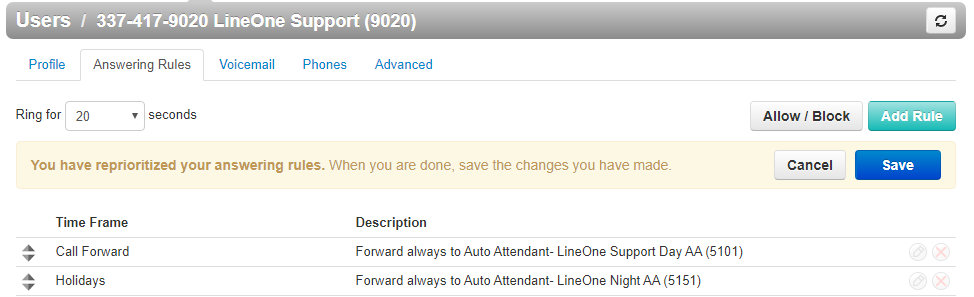
🚫 Step 7: Disable Forwarding
To turn it off later, drag the Call Forward rule to the bottom and click Save.
Need Help?
📞 Dial 611 from your LineOne phone
📱 Call us at 337-417-9020
📧 Email: support@line.one
🌐 Visit: line.one/Support