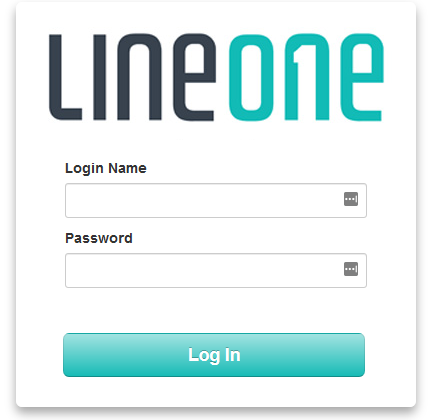How-To: Update your Holiday/Business Closure Schedule
Your LineOne phone system uses Time Frames to control call routing. Two of these — your Holiday and Closed Time Frames — let you automatically reroute calls when your office is closed for holidays or other reasons.
🛠️ Step 1: Log In to the Admin Portal
- Go to portal.line.one
- Login as Admin@YOURDOMAIN
- Not sure what your domain is? Contact Support
📆 Step 2: Open the Holiday Schedule
- Click the Time Frames icon from the left menu.
- Click the Holiday time frame from the list.
- Add or edit dates to match your business closures.
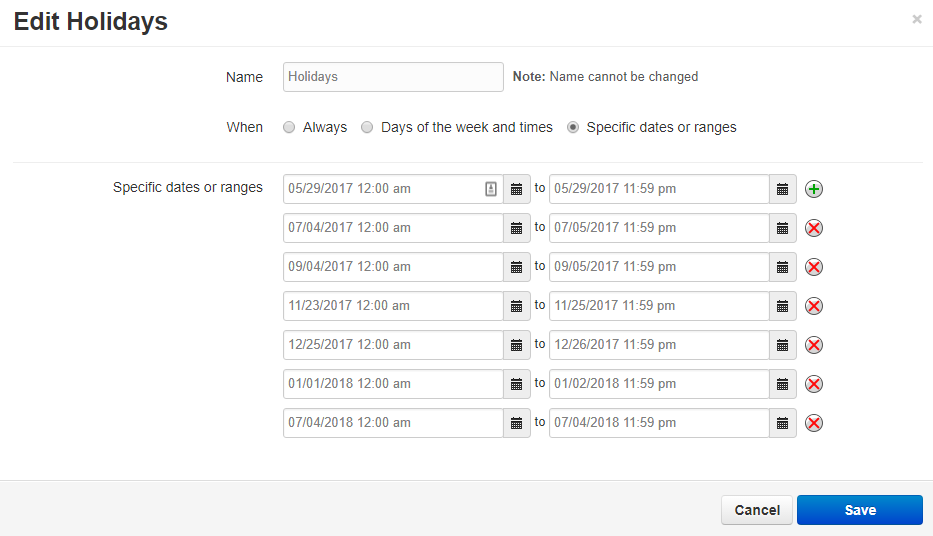
📞 Need Help?
- ☎️ Dial: 611 from your LineOne phone
- 📱 Call: (337) 417-9020
- 📧 Email: support@line.one
- 🌐 Visit: line.one/Support
We Make Business Phone Systems Easy