How-To: Automated Attendants

Managing Your Auto Attendants
As the system admin, you can manage your Auto Attendants through the LineOne Admin Portal. This guide will show you how to log in and make changes.
Step 1: Log into the Admin Portal
Visit https://portal.line.one
Login: Admin@yourdomain
If you're unsure of your domain, contact LineOne Support.
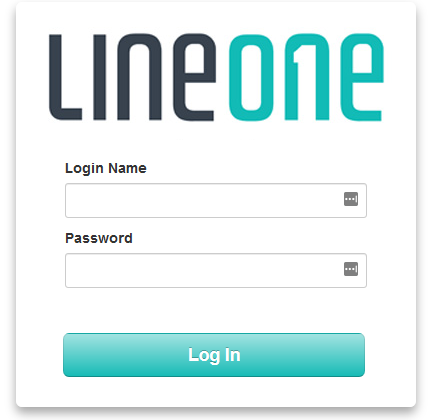
Step 2: Open the Auto Attendants Section
Once logged in, click on the Auto Attendant icon in the menu.
Step 3: View and Edit Auto Attendants
You'll see a list of all Auto Attendants. Click one to review or make changes.
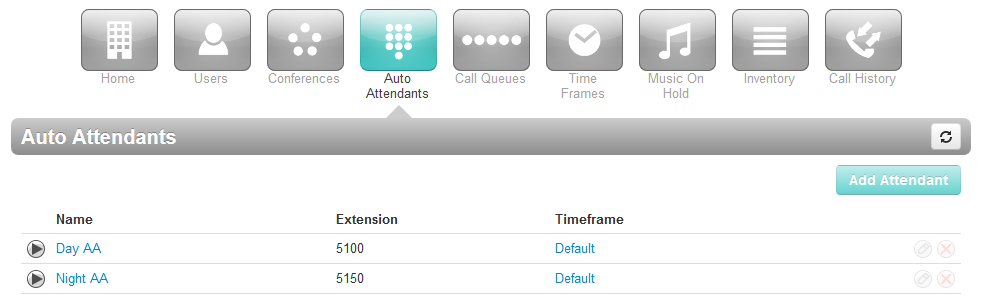
You can update the name, menu options, and audio greetings from the edit screen:
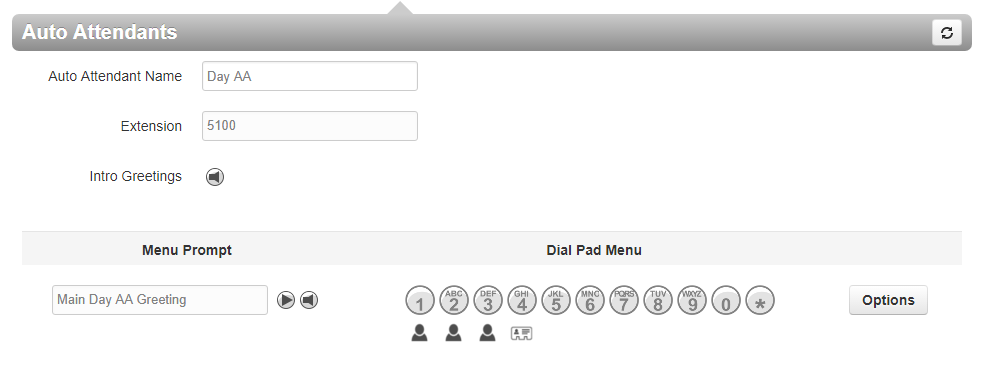
Need Help?
📞 Dial 611 from your LineOne phone
📱 Call us at 337-417-9020
📧 support@line.one
🌐 line.one/Support
