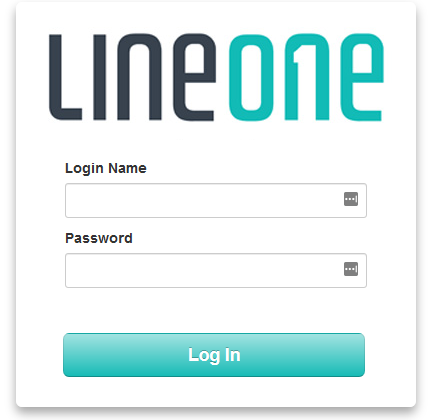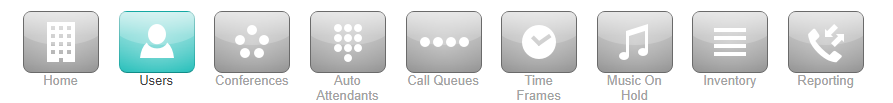How-To: Blocking Callers
How to Block Numbers on Your Main Line
- Go to the Admin Portal:
Visit https://portal.line.one - Login to your System Admin Portal:
Username: Admin@YOURDOMAIN
(If you're not sure of your domain, contact LineOne Support.) - Select Users:
- Click on Your Main Number:
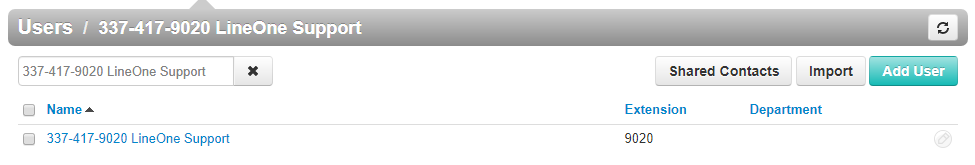
- Choose Answering Rules → Allow/Block:
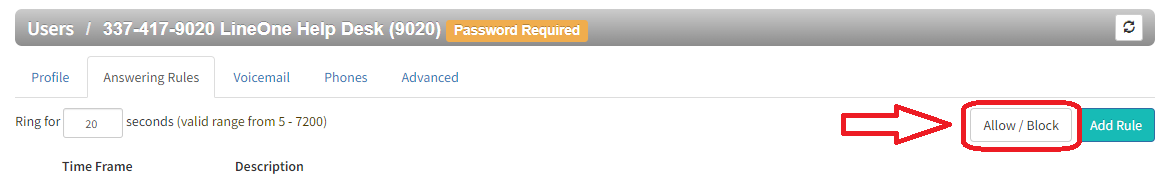
- Add Numbers to Blocked List:
Type in the numbers you wish to block.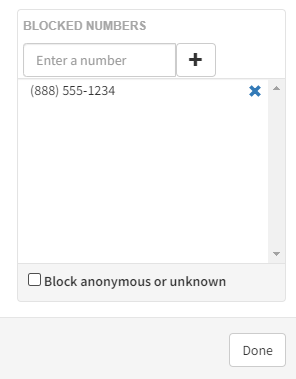
- Click Done to save your changes.
Need Help?
📞 Dial 611 from your LineOne phone
📱 Call us at 337-417-9020
📧 Email: support@line.one
🌐 Visit: line.one/Support