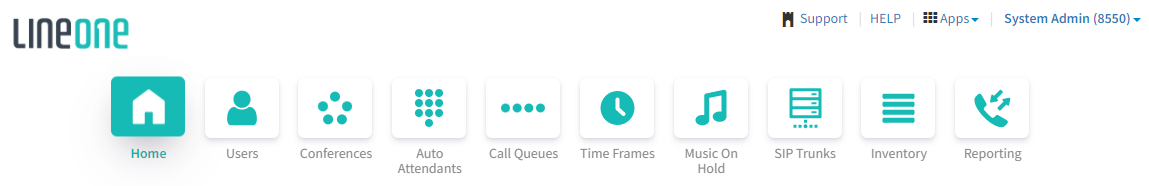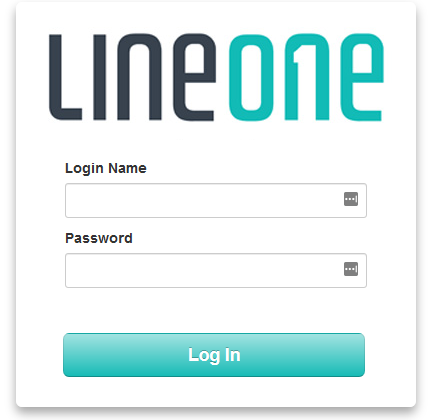How-To: Site Admin Portal
Welcome to the Site Admin Portal Guide. As a Site Administrator, you have localized tools to manage your location’s phone system. You can control how calls are routed, adjust ring modes, and monitor activity for your specific site—all through the LineOne portal.
🔧 What You Can Do as Site Admin:
- Forward the main number specific to your site
- Activate or switch between ring modes (including answering rules and time frames)
- View call history (limited to your location only)
🔐 How to Log In:
Access the Admin Portal here:
https://portal.line.one
Login: Credentials provided by LineOne Support.
Need help logging in? Contact LineOne Support.
📞 Need Help?
If you’d like assistance or want to schedule a Site Admin Portal training session, we’re here to help:
- 📞 Dial 611 from your LineOne phone
- 📱 Call us at 337-417-9020
- 📧 Email support@line.one
- 🌐 Visit help.line.one